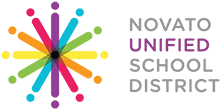Good Afternoon VLA Families,
Tomorrow is the first day of the 2020- 2021 school year.
You will find your child’s schedule on Aeries by logging into the parent/ student portal. If you have difficulties logging in, please contact [email protected]. Your child should have 6 classes on their schedule, if they do not, please let me know. We did our best to provide the courses requested by the students.
I recommend having students charge their device so the battery is full tomorrow. I also recommend that your student check their Google Classroom to see the individual classes that they are enrolled in. If there is not a Google Classroom loaded, please first check Aeries for the access code to each Google Classroom, if there is no access code, email the teacher for the code.
Your child can get to Google Classroom by logging into their chromebook, then going to the Google Apps icon, which looks like a waffle, then clicking on the green chalkboard icon. On the dashboard they should see the classrooms set up by their teacher. If you need to add the codes, click on the plus button and enter the individual codes one at a time.
1st period begins at 9:00am. Look in the Google Classroom for directions. Tomorrow students will attend 1st, 2nd, and 3rd periods. See the weekly schedule here. On Friday, students will attend 4th, 5th, and 6th periods.
We hope you have a wonderful first day of school!
Amanda Davis and Elizabeth Olinyk
Buenas tardes familias de VLA,
Mañana es el primer día del año escolar 2020-2021.
Encontrará el horario de su hijo en Aeries iniciando sesión en el portal para padres / estudiantes. Si tiene dificultades para iniciar sesión, comuníquese con [email protected]. Su hijo debe tener 6 clases en su horario, si no las tiene, hágamelo saber. Hicimos todo lo posible para proporcionar los cursos solicitados por los estudiantes.
Recomiendo que los estudiantes carguen su dispositivo para que la batería esté llena mañana. También recomiendo que su estudiante revise su Google Classroom para ver las clases individuales en las que está inscrito. Si no hay un Google Classroom cargado, primero verifique Aeries para obtener el código de acceso a cada Google Classroom, si no hay un código de acceso, envíe un correo electrónico al maestro para obtener el código.
Su hijo puede acceder a Google Classroom iniciando sesión en su Chromebook, luego yendo al ícono de Google Apps, que parece un gofre, luego haciendo clic en el ícono de pizarra verde. En el tablero, deberían ver las aulas configuradas por su maestro. Si necesita agregar los códigos, haga clic en el botón más e ingrese los códigos individuales uno a la vez.
El primer período comienza a las 9:00 am. Busque direcciones en Google Classroom. Mañana los estudiantes asistirán al primer, segundo y tercer período. Vea el programa semanal aquí. El viernes, los estudiantes asistirán al cuarto, quinto y sexto período.
¡Esperamos que tenga un maravilloso primer día de clases!
Amanda Davis & Elizabeth Olinyk