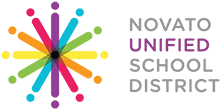What is Peachjar?
NUSD uses a flyer distribution platform called Peachjar. In the past, our schools sent home flyers in students’ backpacks. As part of our efforts to be more environmentally friendly and to embrace innovative technology, we have moved from paper to a digital flyer delivery. Paperless delivery of school flyers removes a significant administrative burden from teachers, office staff, and volunteers. Now, these same important announcements will be delivered directly to a student’s parent or guardian’s email. Gone are the days of flyers crumpled at the bottom of backpacks or left in a desk!
With our Peachjar eflyer program, the eflyers will be sent directly to parents’ email inboxes as well as posted on school websites for easy access. All flyers may be accessed by clicking on the logo.
School and school district-approved eflyers will keep you informed about upcoming school activities, programs, and events.
No need to sign up, all families will automatically be enrolled at the launch date of the program: check your email for an initial notification which will include your login and password. After the notification email, flyers will automatically be delivered, but for parents who wish to change the frequency or type of delivery, Peachjar offers a login portal to manage parent account settings.
Preview the Peachjar Flyers for Each School!
Not Registered? Sign up here!
If you are a Parent/Family Member and have been told by your school to register in order to begin receiving flyers, or if you are in a school who uses Peachjar but you don’t receive flyers via email yet, you can sign up at the links below.
Flyers are distributed on Monday and Thursday.